Make the CAT EYE app truly yours by customizing the app icon. Here's how you can do it in just a few simple steps:
Step 1:
Open the App
Launch the CAT EYE app from your home screen.
Step 2:
Go to "Me"
Tap on the “Me” tab located at the bottom of the screen to open your profile.
Step 3:
Access Settings
Tap the settings icon at the top-right corner of the profile page.
Step 4:
Select "App Icon"
Scroll through the available options and choose the design you like best.
Step 5:
Confirm Your Choice
Once you’ve selected your preferred icon, hit “Confirm” to save it.
Step 6:
Enjoy Your New Look
Your updated icon will now appear on your home screen, ready for you to enjoy!

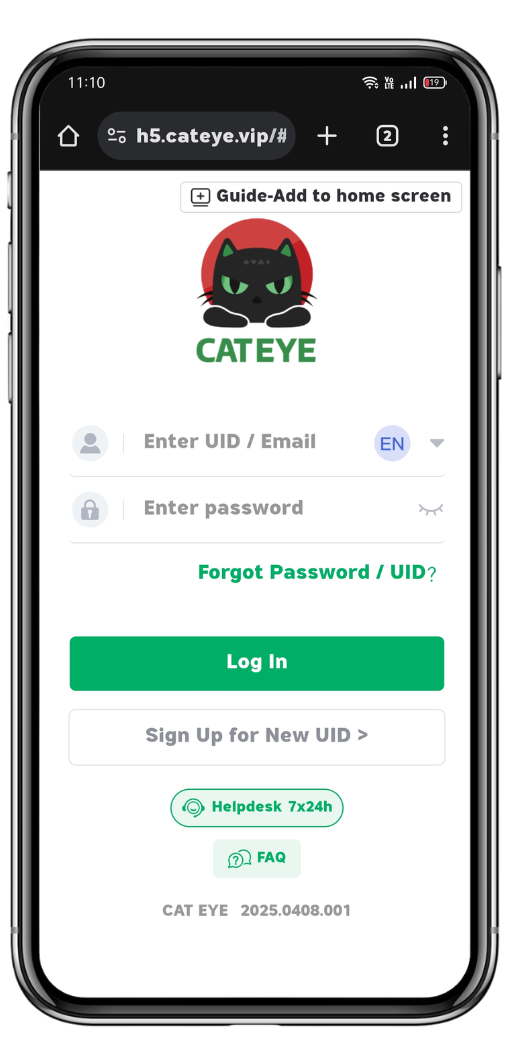


 CN
CN
 EN
EN BM
BM











